This feature is available since v5.13.0.
- main features of the GraphQL API scaffold
- how to continue developing on top of the created application code
Overview
The GraphQL API scaffold creates a new standalone GraphQL HTTP API, which can be utilized by your frontend applications (for example, applications created with the React Application scaffold). Once created, you can immediately deploy it into your cloud (AWS) account and continue further development with just a couple of Webiny CLI commands.
Features
Clean Setup
Except for the base application and cloud infrastructure code, the created GraphQL API does not contain any additional code or specific business logic. It’s a clean slate and you can start building on top of the created code in any way you prefer. You can also bring needed libraries, introduce new cloud infrastructure resources, and more.
Be sure to check the Development section below to learn more.
Simple Cloud Infrastructure
Only a couple of cloud infrastructure resources need to be deployed in order to host a new GraphQL API, which is depicted by the following diagram:
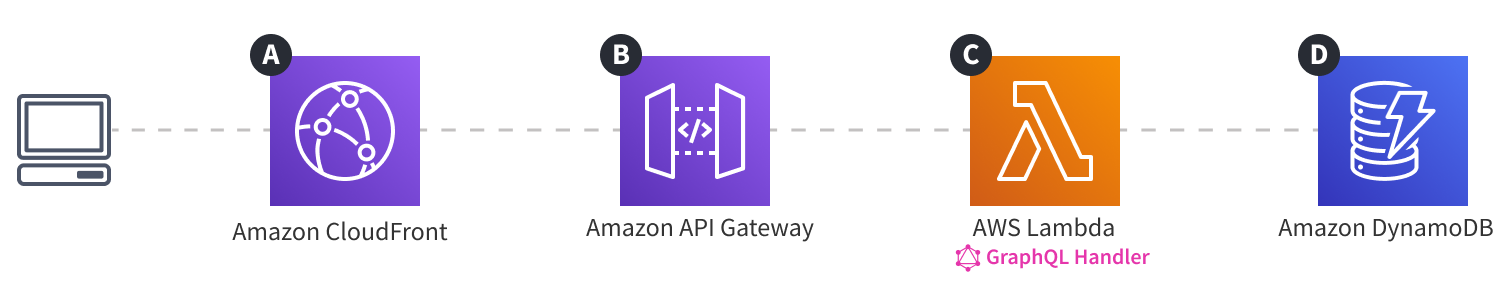
As shown, the scaffold also includes a single Amazon DynamoDB
Furthermore, note that when deploying into the prod (production) environment, the GraphQL Handler AWS Lambda 
More information on different databases and this dual cloud infrastructure setup can be found in the Development section below.
During the scaffold’s setup wizard, you will be asked if you want to immediately deploy the needed cloud infrastructure resources. If you decide not to do it, you can deploy it later, as usual, with the webiny deploy command.
Compatible With the Existing Extend GraphQL API Scaffold
In order to speed up development, you can use the existing Extend GraphQL API scaffold to quickly extend the created GraphQL API with new sets of essential CRUD GraphQL query and mutation operations.
Testing
Except for the application and cloud infrastructure code, the scaffold also creates the necessary Jest configuration and foundation for testing the GraphQL API functionality you’ll be building. The already mentioned Extend GraphQL API scaffolds takes advantage of this and immediately creates a couple of example tests you can use for reference.
Development
Usage
In order to use this scaffold, from your project root, simply run the webiny scaffold command:
yarn webiny scaffoldThen, from the list of all available scaffolds, select GraphQL API and follow the on-screen instructions.
Essential Files and Folders
The following are the most essential files and folders that are created during the scaffolding process.
├── code
│ └── graphql
│ ├── src # GraphQL API application code.
│ │ ├── plugins # All plugins go here.
│ │ │ └── scaffolds
│ │ │ └── index.ts
│ │ ├── index.ts # Application's entrypoint file.
│ │ └── types.ts # Global types.
│ ├── jest.config.js # Jest config file.
│ ├── package.json # Package's manifest file.
│ ├── tsconfig.json # TypeScript config file.
│ └── webiny.config.ts # Webiny config file (contains build scripts).
├── pulumi # Cloud infrastructure code.
│ ├── dev
│ ├── prod
│ └── index.ts # Cloud infrastructure code entrypoint file.
├── Pulumi.yaml # Pulumi project file.
├── tsconfig.json # TypeScript configuration used with the Pulumi cloud infrastructure code.
└── webiny.application.ts # Project application's manifest file.The path in which the new GraphQL API and all of its files and folders are created is specified in the scaffold’s wizard.
code/graphql/src/ 

Contains the GraphQL API application code. This is where you’ll be defining the GraphQL schema, resolver functions, business logic, authentication / authorization logic, writing tests, and potentially more.
code/graphql/src/types.ts 

Contains global type definitions, that can be imported in different places in your application code.
Once created, the file only exports the Context 
context object that you will often be using while creating GraphQL resolver functions. If you will be extending the context object, for example via custom ContextPlugin 
code/graphql/src/plugins 

This is where you’ll be creating plugins, either manually or via other scaffolding utilities, for example via the Extend GraphQL API scaffold.
Do have in mind that every plugin (or a collection of plugins) you create also needs be imported and registered in the code/graphql/src/index.ts 
code/graphql/jest.config.js 

The config for the Jest testing framework. Feel free to adjust it to your needs.
code/graphql/.babelrc.js 

The config for the Babel JavaScript compiler. Feel free to adjust it to your needs.
code/graphql/package.json 

In case you missed it, every Webiny project is organized as a monorepo, which can consist of multiple packages. And this is the reason why the code/graphql/package.json 
code/graphql folder represents a monorepo workspace 
In most cases, this file will only be modified when new NPM packages are added.
Learn more about the monorepo organization in the Monorepo Organization key topic.
pulumi/ 

This is the folder that contains all of the cloud infrastructure code. In it, we have the dev 
prod 
If we were to compare the two, we’d find that the code located in the prod 


Note that, by default, the cloud infrastructure code in the prod 
prod (production) environment. If you maybe wish to deploy the same into another environment, for example staging, you can set this in the pulumi/index.ts 
Learn more about Pulumi, the default infrastructure-as-code (IaC) framework Webiny relies on, in the Infrastructure as code with Pulumi key topic.
Deployment
Once you’ve completed the scaffold’s wizard and the files have been created, in order to actually access the GraphQL API, you need to deploy it. This can be done as usual via the webiny deploy command, or, even easier, if you’re about to jump straight into coding, by running the webiny watch command. This command will not only deploy the changes, but also start a new watch session, which will automatically redeploy further application code changes, as you perform them (more on this below).
In order to deploy your GraphQL API, you need to run the following command:
yarn webiny deploy {graphql-api-path} --env {env}During the scaffold’s setup wizard, you will be asked if you want to immediately deploy the needed cloud infrastructure resources. If you decide not to do it, you can deploy it later, as usual, with the webiny deploy command.
Development Using the Watch Command
The most straightforward way to continue developing on top of the created code would be via the webiny watch command.
In order to get started, from your project root, simply run the following command:
yarn webiny watch {graphql-api-path} --env {env}
With the new watch session initialized, every change you make in the code will automatically trigger a re-deploy of the code, enabling you to see the changes in the cloud almost immediately as you make them (every redeployment usually takes 2-4 seconds to complete).
And although developers often choose this approach when developing smaller features, proof of concepts or applying quick fixes, for anything larger in scope, we recommend the new code to be tested via one or more different types of tests.
To learn more about how to write different types of tests, we recommend you check out the Writing and Running Tests section in the Extend GraphQL API guide.
Extending the GraphQL API
The new GraphQL API can be extended in two ways.
A more manual approach would be to create and register new GraphQLSchemaPlugin 
On the other hand, a much faster way of extending the GraphQL API would be to use the Extend GraphQL API scaffold, which not only creates all of the boilerplate code, but also a set of essential GraphQL query and mutations, sets up the database connection, creates sample tests, and more.
Interacting with Amazon DynamoDB
In order to interact with the deployed Amazon DynamoDB table, you can use any library, for example the official DynamoDB Document Client 

Note that, when setting up your database client, the deployed table’s Amazon resource name (ARN 
DB_TABLE environment variable, which is defined via the created cloud infrastructure code 
By default, the Extend GraphQL API scaffold relies on DynamoDB Toolbox 
FAQ
How does security (authentication and authorization) work?
Please note that, by default, the authentication and authorization logic isn’t included in the created code. In other words, all of the created GraphQL query and mutation operations can be performed by anonymous (not logged-in) users, which is in most cases not the desired behavior.
Luckily, with a couple of built-in utilities, this can be relatively easily added. Please check out the existing tutorials to learn how to implement these on your own.
Do I need to deploy the created GraphQL API in order to continue development?
Yes, every change that you make needs to be deployed into the cloud, in order to actually see it in action. At the moment, the local-development option isn’t supported.
For development purposes, into which environment should I deploy?
You can use any name as the name of the environment, but common practice is to use dev, for example:
yarn webiny watch {react-application-path} --env dev
Can I modify commands specified within the webiny.config.ts file?
You certainly can. You can also add new commands, if need be.
How can I add new libraries to the created React application?
In case you missed it, every Webiny project is organized as a monorepo, which can consist of multiple packages. This is the reason why the code/graphql/package.json 
code/graphql folder represents a monorepo workspace 
This is also the reason why we can’t just run yarn add xyz from our project root. We need to specify to which monorepo workspace the new library needs to be added, which can be done via the yarn workspace {workspace-name} add {library-name} 
So, let’s say we wanted to add the dataloader 
graphql-api folder. To add the library, we’d use the following command:
yarn workspace graphql-api add dataloaderNote that the name of the workspace is defined in the workspace’s package.json file, via the name property (traditionally used to define the package name). In case of the new-react-app React application, that would be in graphql-api/code/graphql/package.json file.
I want to use a different database, how do I set it up?
First of all, it’s recommended you remove the Amazon DynamoDB table 

Once that’s in place, most probably, you will need to pass some sort of a connection string to the GraphQL Handler AWS Lambda pulumi/dev/index.ts 
pulumi/prod/index.ts 
Finally, in your application code, make sure the values from set environment variables are correctly passed to your database client.
At the moment, the Extend GraphQL API scaffold creates application code that’s intended to work with Amazon DynamoDB. But, you can adapt the code to work with a different database, by manually replacing the DynamoDB Toolbox 